
My Top 3 Favorite Photo Editing Apps

Want to know My Top 3 Favorite Photo Editing Apps? I get a ton of questions about how I edit my photos for Instagram.
I thought a quick blog post would be the best way, to share some tips with you. There are a ton of photo editing apps out there, however, I have narrowed down the ones I use to just these 3.
Snapseed

Snapseed is my go-to app for brightening photos. Usually, when I take a photo this is my first stop, when editing.
I upload the photo and work on fine-tuning. There are a ton of options, to use within the app however, I mostly stick to fine-tuning the image.
My favorite part of this it to use the curves option, which is basically brightening or lighting, and finally I use the saturation option.
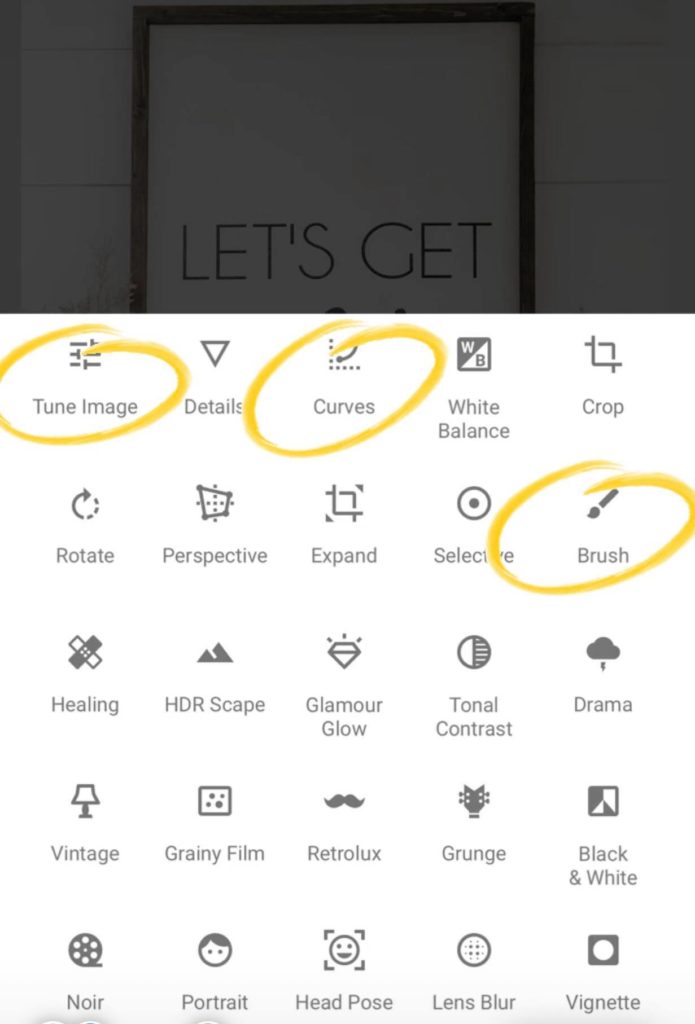
Under the “Curves” section, is where you have the ability to use some of Snapseed “Preset filters.” You can also click on brighten (which is what I do.)
The more times you hit curves, the more it will brighten the photo.
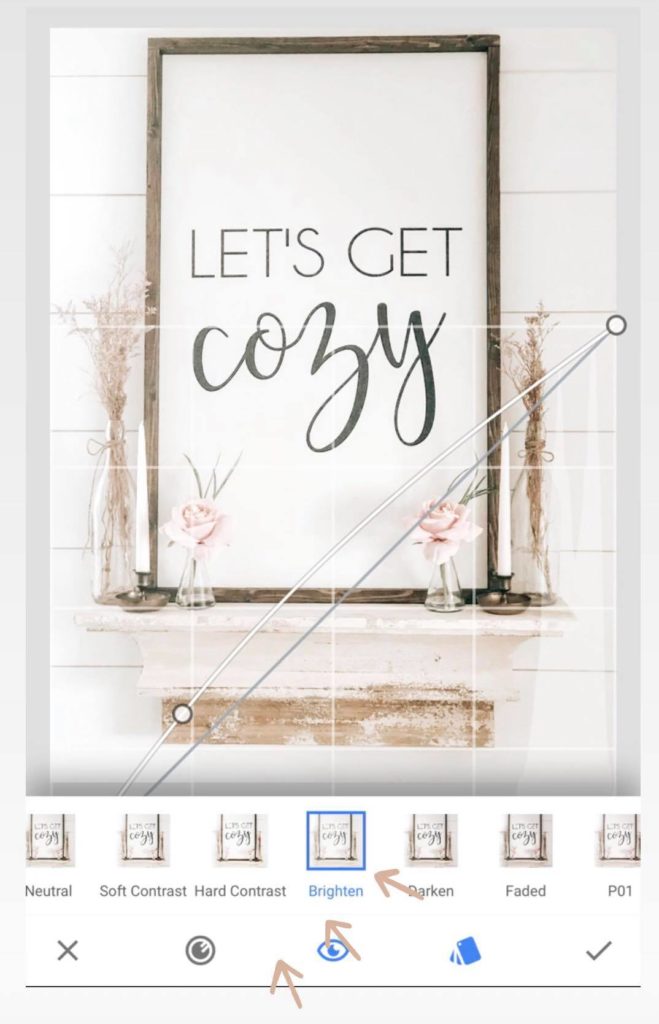
By hitting the “Brush” option you can easily edit the exposure, temperature, or saturation of a photo.

Depending on what the photo needs, is how I choose what I use on this app to edit the photos. You can have fun tuning the image yourself on the easy to use app.
Lightroom

I first started using Lightroom, when I purchased Liz Marie’s Presets last year. From someone who had never used presets in the past, hers are amazing.
You can find a ton of presets in bundles on Etsy too! Once you find your look it is super easy to adjust these presets to your liking.

Once you download the presets you can find them under the preset section.

Even with presets, sometimes I adjust the lighting as needed for my photos.
Colorstory

I recommend this app if your truly wanting to find some set filters to create a cohesive look on your feed. This app has some filters you can purchase and use on a regular basis.
There are many styles and different tones you can find to edit your photos. I just started using this about a month ago, so I will keep you posted the more I learn about it.
I purchased Liz Maries presets on this as well.
Hope you enjoyed my favorite editing apps. My only suggestion is to play around and play with all of the options. You will find your go-to look, and find your perfect way to edit your photos.
Be sure to check out why it is important to plan out your content on the blog!
Also if you like photo editing, look for remote photo editor jobs on Jooble.
I would love for you to follow us on Instagram, Pinterest, TikTok, and Facebook! You can also join our email list so you don’t miss any fun blog posts or designing spaces.



Great information. Are you using a phone camera or regular camera and which one?
I am using a phone camera. I have an iPhone and that’s primarily what I use.
I use Lightroom just on my Mac. I do love Color Story. I have Snapseed in my phone but haven’t used it. Now that I have your instructions, I will definitely give it a try.
Let me know what you think. You will find your right combo.
Thanks for the information! I too use my iPhone and am learning how to turn my photos into SVGs to use and make on my Cricut!
Oh I love that. I miss creating with my Cricut!
I’ve been absent for some time, but now I remember why I used to love this site. Thank you, I’ll try and check back more often. How frequently you update your website?
I try and write 2-3 blog articles a week friend!